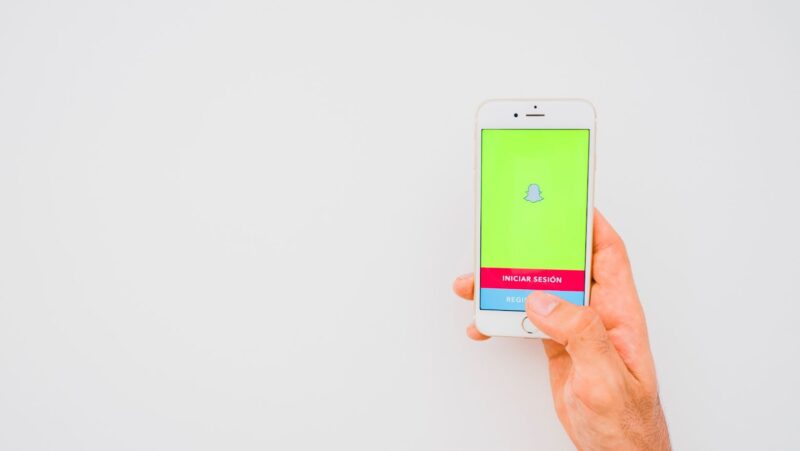There are a few different ways you can adjust your settings on Instagram. You can access your settings by tapping the three lines in the top right corner of your main feed page and then selecting “Settings”. From here, you can adjust things like who can see your posts, how you’re notified about activity on Instagram, and more.
Under the “Account” tab, you can change your username, email address, and phone number that are associated with your Instagram account. You can also adjust your password, as well as enable two-factor authentication for an extra layer of security. If you need to take a break from Instagram, you can also temporarily disable your account from this page. The “Privacy” tab is where you can control who can see your posts and Stories. You can choose to make your account private, which means that only people who you approve as followers will be able to see your content. If your account is public, anyone on Instagram will be able to see what you post.
how to zoom on instagram
You can also control who can see your Stories by going to the “Story Settings” page. Here, you can choose to allow anyone to view your Stories, or only people who you approve as followers. You can also control whether or not people can tag you in photos and videos, and whether or not you appear in Instagram’s search results. The “Notifications” tab is where you can adjust how you’re notified about activity on Instagram. For example, you can choose to receive push notifications whenever someone tags you in a photo, or when someone mentions you in a comment. You can also choose to receive an email whenever you get a new message on Instagram.
How to change your privacy settings on Instagram
If you want to keep your account more private, you can adjust your settings so that only people who you approve as followers can see your posts and Stories. To do this, go to the “Privacy” tab in your settings and select “Private Account”. Once your account is private, people will need to send you a follow request in order for you to approve them as a follower. Once they’re approved, they’ll be able to see your posts and Stories. If you want to take a break from Instagram, you can temporarily disable your account by going to the “Account” tab in your settings and selecting “Temporarily Disable Account”.
How to control who can see your posts and stories
If you want to keep your account more private, you can adjust your settings so that only people who you approve as followers can see your posts and Stories. To do this, go to the “Privacy” tab in your settings and select “Private Account”. Once your account is private, people will need to send you a follow request in order for you to approve them as a follower. Once they’re approved, they’ll be able to see your posts and Stories.