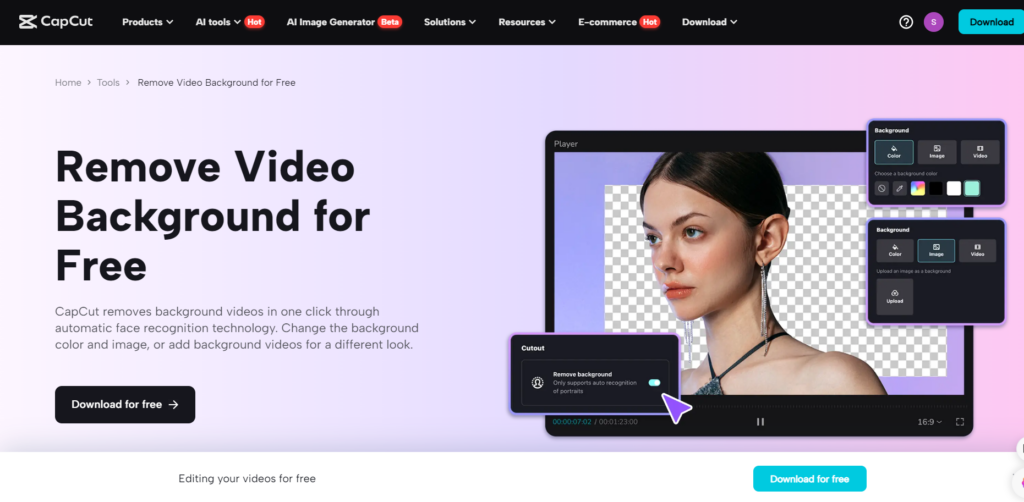
The quality of your e-commerce photos and videos is crucial for attracting and keeping customers engaged for longer periods. Product videos featuring clean, professional backgrounds are becoming more popular because they provide viewers with a clear and distraction-free look at the item. This is particularly useful for selling products that need precise details, such as fashion, electronics, or home décor. By utilizing video editing software like CapCut’s background remover, e-commerce businesses can simplify the creation of high-quality product videos that cater to the needs of today’s visually oriented online shoppers.
Why Background Removal Is A Must For Product Videos
The visual appeal of product videos plays a vital role in e-commerce, as it significantly influences a customer’s buying decision. Background removal helps create a uniform look across product listings, ensuring that the focus remains on the item for sale. This technique is particularly effective in eliminating distractions, allowing the product to be prominently displayed against a neutral or branded backdrop.
Additionally, removing background from video enhances the versatility of your videos, making it easier to adapt them for various platforms and formats. For instance, a video featuring a transparent or white background can be seamlessly incorporated into different promotional materials, advertisements, or social media posts, helping to maintain a consistent brand image across all channels.
3 Easy Steps To Remove Background By Capcut Desktop Video Editor
Here’s a straightforward guide on how to use CapCut’s background remover to create professional-looking product videos.
Step 1: Import Your Product Video
Begin by launching CapCut and importing your video footage. Click the “Import” button in the main toolbar, then browse your files to select the product video you wish to edit. After importing, drag the video clip onto the timeline. If necessary, trim any unwanted footage from the start or end to keep the focus on the product.
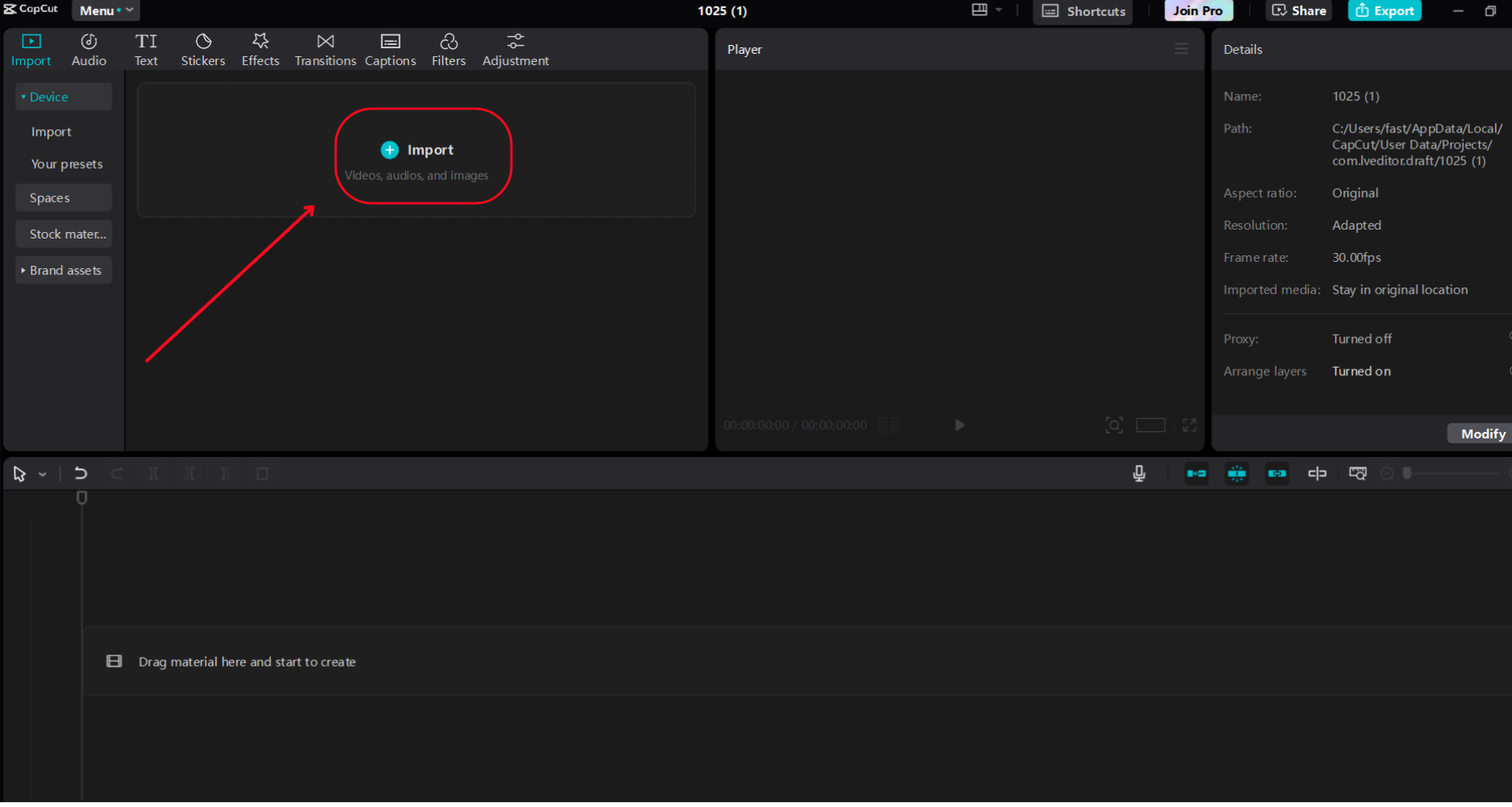
Step 2: Apply the Background Remover
With the video selected, navigate to the “Remove BG” feature found on the above right side of the editing toolbar. CapCut’s AI-driven tool will automatically identify the background and eliminate it, ensuring the main product stands out. Carefully review the video and make any adjustments needed to achieve a smooth and precise background removal. At this point, you can also add a new background by choosing from CapCut’s presets or uploading your custom design.
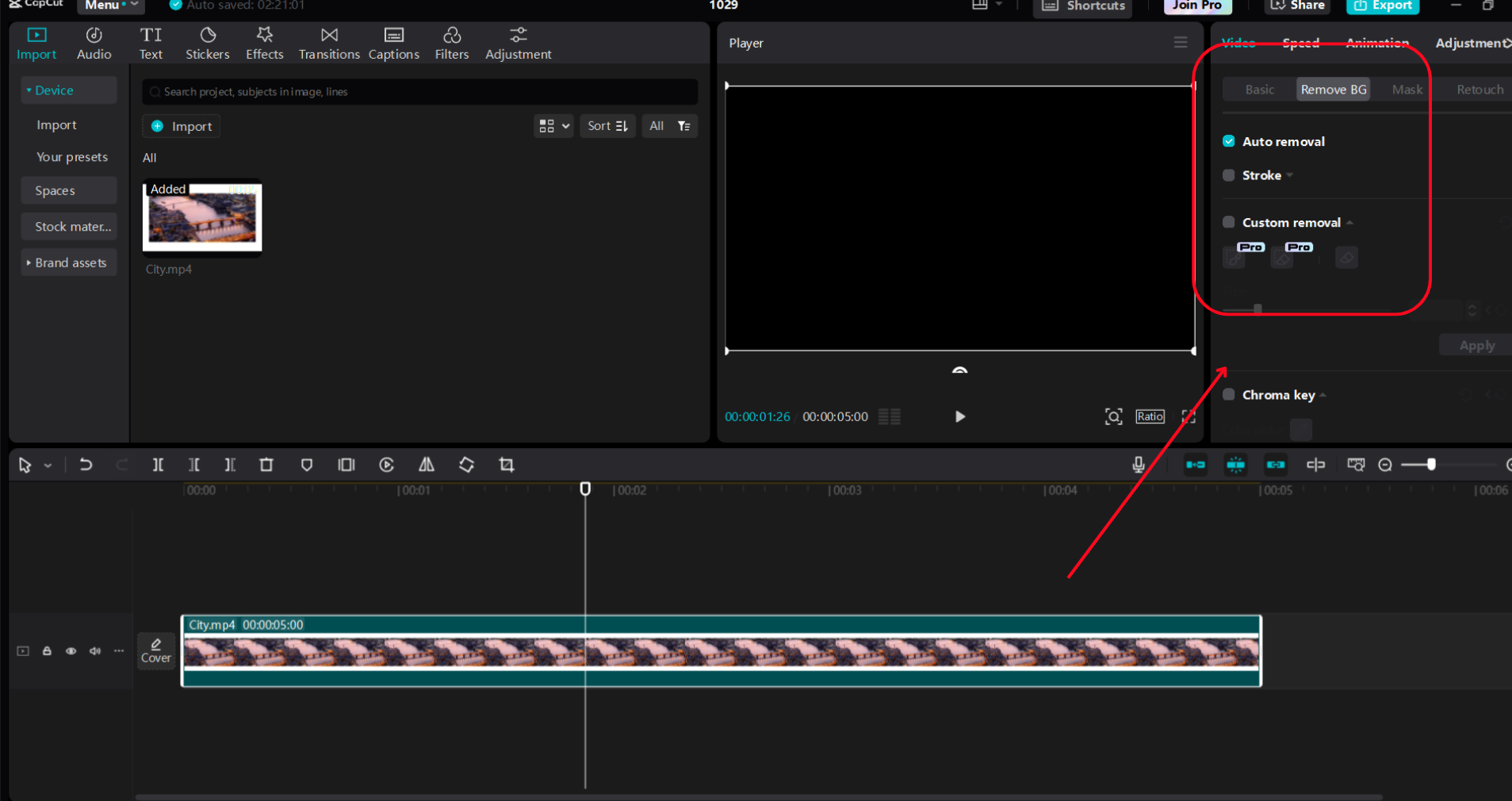
Step 3: Customize and Export
Once you’re happy with the edited video, you can add further customizations like color correction or branding overlays, such as a logo. To complete the process, click on “Export,” select the desired resolution and format for the platform where you’ll be sharing the video, and save it. CapCut offers various formats and resolutions, enabling you to customize the export to meet the platform’s requirements for a polished and high-quality presentation.
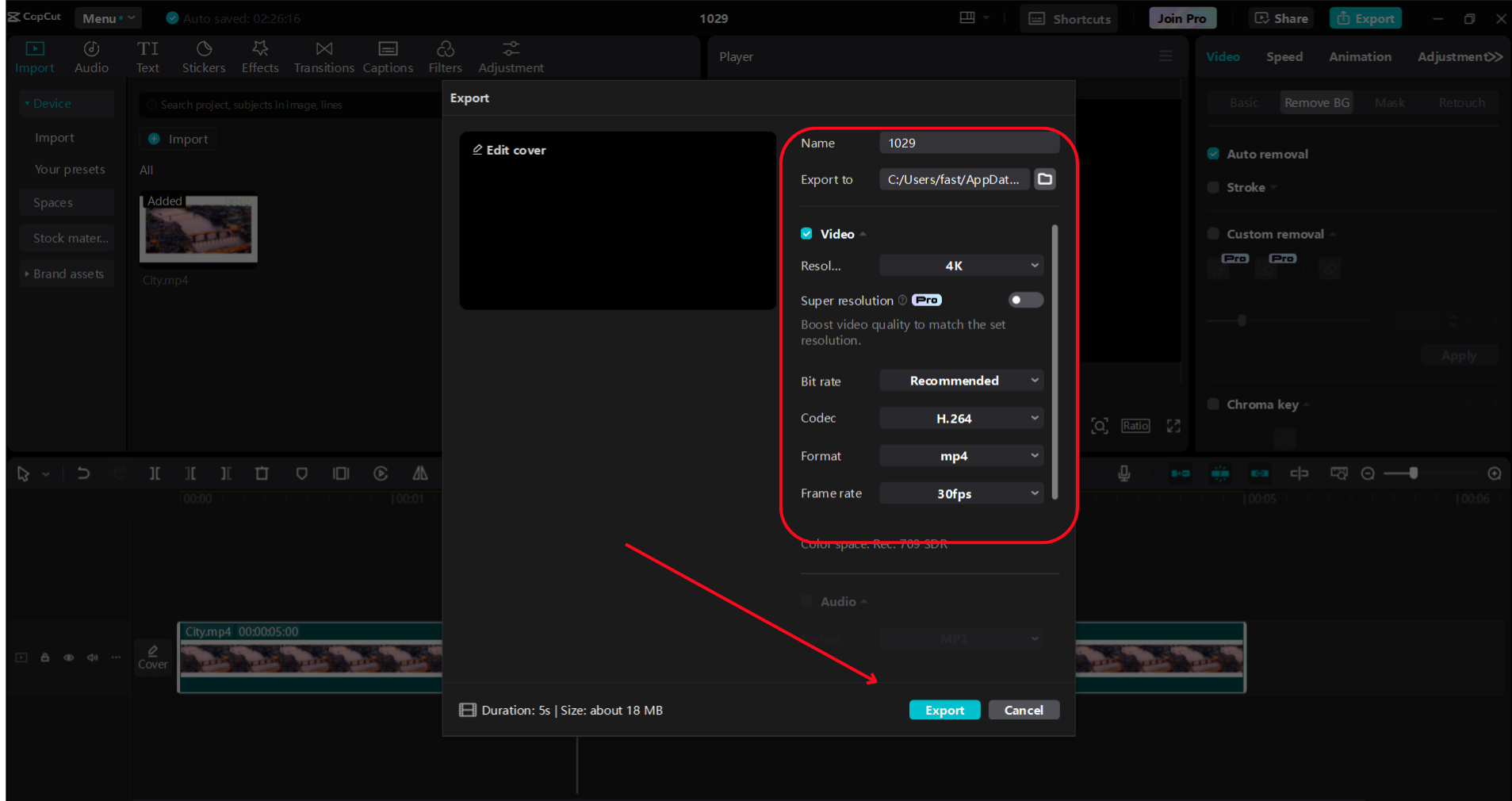
Other Tools To Remove The Background Of E-Commerce Videos
While background removal is crucial for producing polished, professional product videos, CapCut is just one of many tools that can effectively remove background or AI caption generator for free. Depending on your specific requirements and skill level, a variety of other video and image editing tools can also be valuable in creating high-quality e-commerce content. Here’s a look at some popular alternatives:
Remove. bg
Remove. bg specializes in instant background removal for images. Known for its speed and accuracy, this tool is particularly useful for creating product images and thumbnails. Remove. bg generates clean, distraction-free images, especially for product listings, catalog images, and promotional graphics. Although it primarily works with static images, it offers batch processing, which can save time for larger product inventories.
Canva
Canva is a versatile design platform that includes a background removal feature in its Pro version. Ideal for e-commerce content creators seeking an all-in-one solution, Canva combines background removal with a wide range of design templates, allowing users to easily create ads, banners, and social media posts. The user-friendly interface and customizable templates make it a popular choice for crafting both product images and marketing visuals.
Adobe Premiere Pro
Adobe Premiere Pro is a professional-grade video editing software that offers advanced background removal options through tools like the Ultra Key and masking techniques.
Suitable for those with more video editing experience, Adobe Premiere Pro allows for precise background adjustments and a high level of customization, enabling users to fine-tune each frame. This makes it an excellent choice for larger businesses or brands with complex video editing needs, where production quality is essential
Benefits of Using CapCut’s Background Remover for E-commerce
CapCut’s desktop video editor features a background remover tool that provides numerous advantages for e-commerce businesses aiming to create high-quality product videos.
Here are some key benefits:
Enhanced Product Focus
The background remover from CapCut effectively isolates the product, ensuring that viewers’ attention is directed solely towards it. This clarity can enhance the appeal of your items and emphasize important details.
Consistency Across Product Lines
Utilizing background removal allows brands to maintain a consistent appearance across all product videos, which helps in building brand identity and fostering trust with customers.
Cost-Effective and Time-Efficient
With CapCut, you can avoid expensive setups and professional studio costs, saving both time and money.
Flexible Background Replacement
The background that is removed can be substituted with colors, patterns, or graphics that align with your brand, providing flexibility in how you showcase your products.
Platform-Optimized Output
CapCut offers easy exporting options for various platforms, allowing you to adapt product videos for different platforms like Instagram, Facebook, or your website.
Conclusion
Creating high-quality e-commerce content demands a professional touch, particularly when it comes to product videos, where background removal is crucial. A clearly defined product set against a clean, distraction-free background not only showcases the item’s features but also projects a level of professionalism that fosters trust among potential customers. The ability to generate consistent, high-quality content quickly and affordably has transformed the landscape for online businesses, especially in a competitive environment.
CapCut desktop video editor streamlines this process with its user-friendly background removal tool, enabling businesses to craft polished and engaging videos suitable for various platforms. By utilizing CapCut, e-commerce brands can ensure their product videos are optimized for conversions, presenting a refined image that resonates with shoppers and drives purchases.












