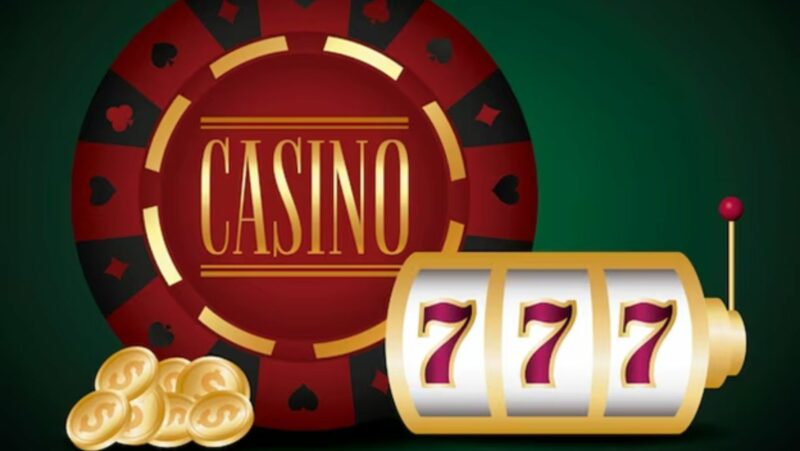Partition Manager is a partitioning tool that can be used to create, delete, resize, move or copy partitions. It also contains the ability to manage disks and storage devices.
MiniTool Partition Wizard For Windows is a powerful partition manager that allows users to resize, create, delete and format partitions on their hard drives. It also includes a number of tools for data recovery and disk management.
Minitool Partition Wizard is regarded as one of the finest partition software (utility) for the Windows operating system. The primary goal of this utility program is to reduce disk performance while increasing system performance. It also makes it simple to design, format, and resize the disk’s partitioning format.
This utility program is extremely essential for your system, according to our research, and you need to know all the information about it. Pay close attention to all of the directions provided here.
Why is Minitool Partition Wizard such a good data recovery tool?
This partition management program will provide you with two excellent options that will assist you in recovering your lost data. This program can both locate and restore partitions that have been lost. If you want to recover any of your lost data or access damaged, inaccessible hard disks, this partition wizard program can help you address these issues quickly.
It’s a powerful program that includes a disk cloning tool.
Cloning the disk or performing a system migration are two useful tools for backing up your data and upgrading your hard disk drive. You don’t have to push yourself to create an immediate backup of your data while you’re doing disk cloning.
If your hard disk drive is brand new, the system migration function will assist you in working on the new HDD while also transferring the installed operating system from the old HDD. As a consequence, you won’t have to put in a lot of time installing the Operating System.
Master of Interactive Disk Diagnosis
The Minitool Partition Wizard program also has a function that allows you to inspect your system’s drive. It’s the Disk Diagnostic Master, and it can help you examine and measure the read/write speed of your disk, evaluate its performance on the computer, validate and check system integrity, and repair different kinds of disk problems.
Furthermore, if the disk has any faulty sectors, this function will diagnose and repair them.
How do you resize or move the partition?
The three primary procedures of the Move/Resize Partition are as follows. They’re called shrink, extended, and move partitions, respectively. Let’s take a look at each stage of the procedure one by one.
- After you’ve finished installing the Minitool Partition Wizard on your computer, you’ll need to run it to go to the main User Interface (UI).
- Select the disk you wish to move/resize and click the “Move/resize partition” button under the “Change partition” area on the left side of the program window.
- The window for moving and resizing partitions will appear. The allotted disk size was shown by the blue bar, while the open space was represented by the white bar.
- Shorten the blue bar by dragging in the triangles to collapse the division, and vice versa.
- To relocate the partition, hold down the mouse button and drag the whole partition to the designated area. Before or after the partition, you may manually specify the unallocated space in MB, GB, or TB.
You may now quickly obtain the final view of the allocated partition that has moved from the main UI. To save the changes, click the “Apply” button.
Versions and their Benefits
There are two versions of the Minitool Partition Wizard: a freeware version and a commercial one. Install the free edition first to get a feel for the program. After that, we always recommend purchasing a licensed version to get access to all of the interactive features.
Computer HDD Partition Specifications
The free edition, which is available below, also gives you a taste of certain unique partition features.
- RAID is supported.
- The ultimate extended partition system that aids in system performance enhancement.
- Manage the hard disk’s significant performance improvement.
- Create, remove, and format partitions in a few simple steps.
- Disk copy may also be used to safeguard or transfer data from one HDD to another.
- Supports disk partitions with a size greater than 2 TeraBytes.
- You may also change the format of the partition from FAT to NTFS.
- With the assistance of the Partition Transfer function, you may quickly copy one whole partition’s content to another.
- The Transfer Disk Wizard allows you to copy all of your data from one hard disk drive to another without having to reinstall Windows.
- The disk map function visualizes the disk state and allows you to preview changes before saving them.
- You may also quickly conceal and unhide partitions, set the active partition, and modify partition settings.
- Examine the FAT/NTFS partition on the hard drive.
- Make the partition both primary and logical.
- Rebuild the MBR from the ground up.
- Test of the Disk Surface
- Surface Test for Partitions
- Changes in the serial number of the partition
- Change the identification of the partition type.
- Without having to restart, a hot extended partition may be created.
The full edition of the Minitool Partition Wizard program will provide you comprehensive and unrivaled access to these capabilities.
Minitool Partition Wizard’s Computer Security Features
Your system’s security measures are also provided by the Minitool Partition Wizard. The following are the features:
- Protects you against Anti-Spam software.
- With a built-in antivirus, you can feel safe.
- Assists you with the audit trail
- Has Compliance Management been implemented?
- Provides access to the Database Security Audit.
- Allows you to control who has access to your files.
- Financial Data Security
- Logs of security events are provided.
- Scheduling maintenance
- Virus definitions should be updated.
- Vulnerability Defense
Commonly Asked Questions (FAQs):
How can I get free access to the MiniTool Partition Wizard?
To get the following interface, start MiniTool Partition Wizard. Then choose the partition that needs formatting from the left side and use the Formate Partition feature. Set the partition label, file system, and cluster size for the chosen partition, then click OK.
Is MiniTool Partition Wizard a safe program to use?
MiniTool Partition Wizard serves as a backup for tasks like disc cloning and partitioning management.
Is there a partition manager in Windows 10?
Disk Management is a built-in feature in Windows 10 that allows you to create, remove, format, extend, and shrink partitions, as well as format and format a new hard drive as MBR or GPT.
MiniTool Partition Wizard is a free partition manager that allows users to create, resize, move and delete partitions. Reference: minitool partition wizard free.
{“@context”:”https://schema.org”,”@type”:”FAQPage”,”mainEntity”:[{“@type”:”Question”,”name”:”Is MiniTool Partition Wizard good?”,”acceptedAnswer”:{“@type”:”Answer”,”text”:”
Yes, MiniTool Partition Wizard is a very good partitioning software.”}},{“@type”:”Question”,”name”:”Is MiniTool Partition Wizard really free?”,”acceptedAnswer”:{“@type”:”Answer”,”text”:”
Yes, MiniTool Partition Wizard is free.”}},{“@type”:”Question”,”name”:”Is MiniTool still free?”,”acceptedAnswer”:{“@type”:”Answer”,”text”:”
Yes, MiniTool is still free.”}}]}
Frequently Asked Questions
Is MiniTool Partition Wizard good?
Yes, MiniTool Partition Wizard is a very good partitioning software.
Is MiniTool Partition Wizard really free?
Yes, MiniTool Partition Wizard is free.
Is MiniTool still free?
Yes, MiniTool is still free.
Related Tags
- minitool partition wizard crack
- minitool partition wizard download
- minitool partition wizard portable
- minitool partition wizard professional edition full
- minitool partition wizard offline installer